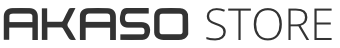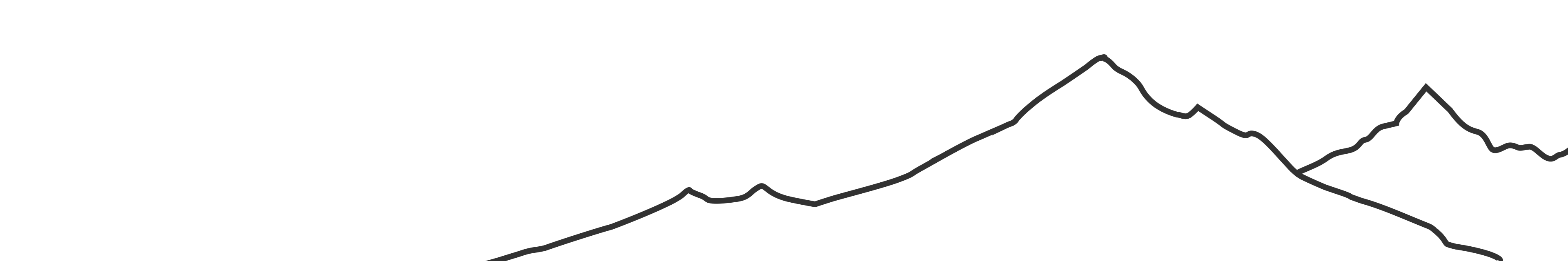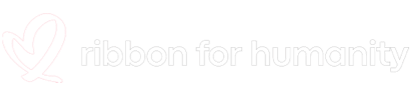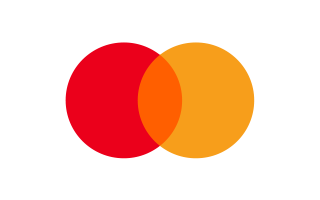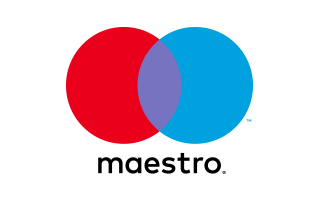Estimated to ship within 2 business days after order confirmation.
AKASO Brave 7 LE
Bundle
Brave 7 LE Standalone
$149.99
Standalone includes 1x Brave 7 LE
Motorcycle Kit
$162.98
Advanced Kit
$179.99
Bike Kit
$162.98
Super Kit
$189.99
Quantity
Sale Price:
$149.99
We accept credit card and PayPal payments.
Free shipping for orders up to $100 in the United States.
Shipping Policy
Total:
$149.99
Estimated dispatch within 3 business days.
Back to top
Add To Cart
In the Box
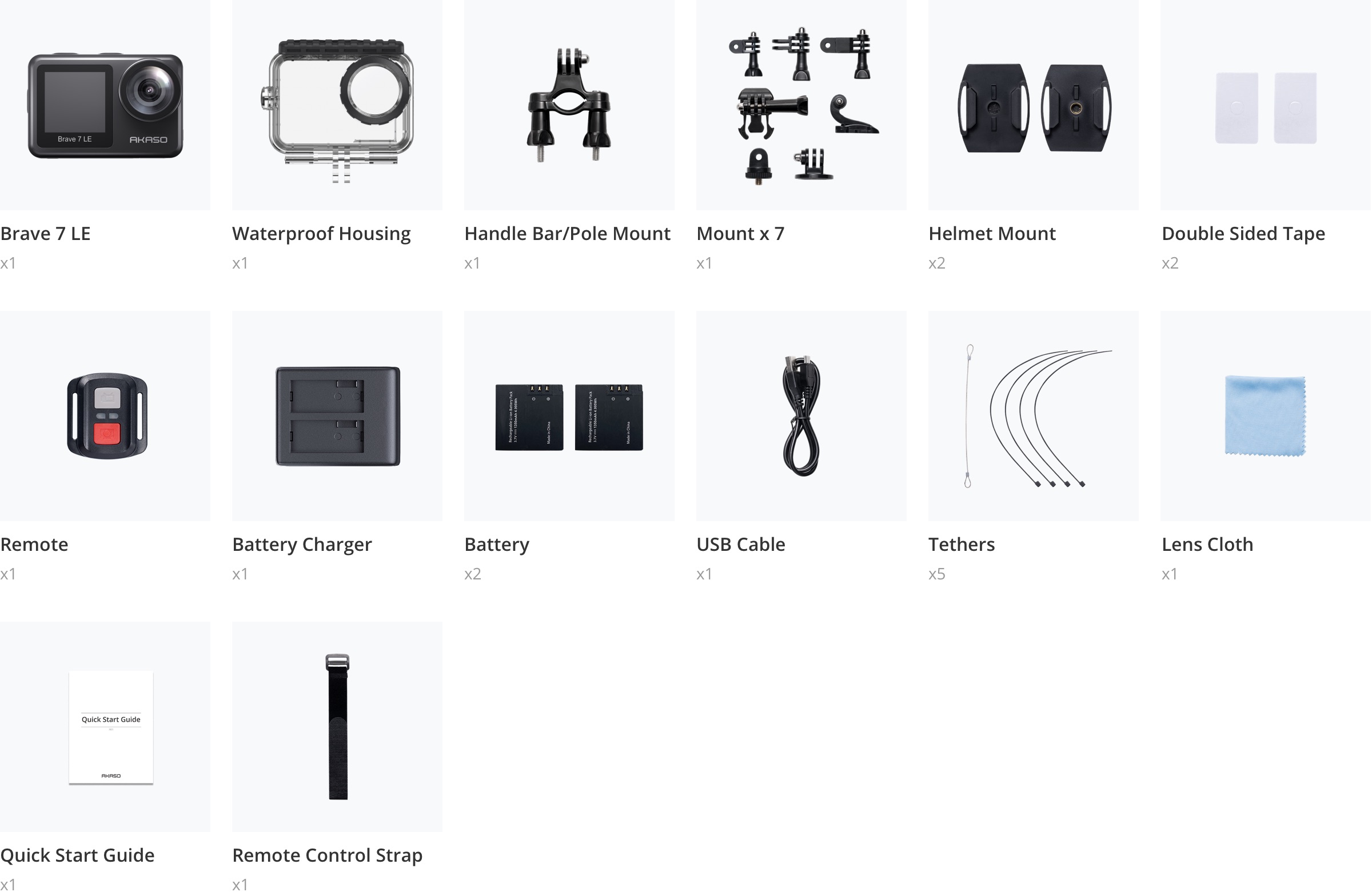
FAQ
Is there any instruction for the use of camera accessories?
Why is there no sound when I record underwater?
Will SD card come with camera purchase?
Why didn't my camera record anything?
Dose it support stereo mic?
Does this camera float or sink in water?
AKASO Brave 7 LE 4k30fps - can it be connected via usb to an external power source?
Does the action camera have an underwater/diving mode that filters red light like the Brave 4?
How deep can I use this camera?
Which App do you recommend for this Brave 7 LE action camera?
You might also like