Akaso V50 footage too bright footage too white Help
That is my problem:
My footage is too bright, too white. Is frustrating.
I need to solve this problem, my brother has a gopro and this is not even an issue... I know you get
what you pay for but I have faith than Akaso has a solution for this, I just can't get the right settings.
I shoot underwater
I shoot on very sunny days
I use my camera when riding my motorcycle (movement)
Somebody can help me, please.
Thank you
 Like
Like Save
Save Share
Share  Comment
CommentIncorrect white balance settings can result in footage that appears too white. Underwater environments and different lighting conditions may require wordle specific white balance adjustments. Experiment with the white balance settings, such as "Auto," "Sunny," or "Underwater," to find the one that suits your shooting conditions best.
You can bring them to the support center to help you with this. Also, it's not a bad idea to try badland.
It's fantastic when I read an article surviv io on such a great game. That was worded pretty cleverly, if you can understand it. We feel many various emotions when playing this entertaining game.
Hi Miguel, maybe you could share your original footage? And what's your model? V50X? V50Elite? V50Pro? Reset the camera to try.






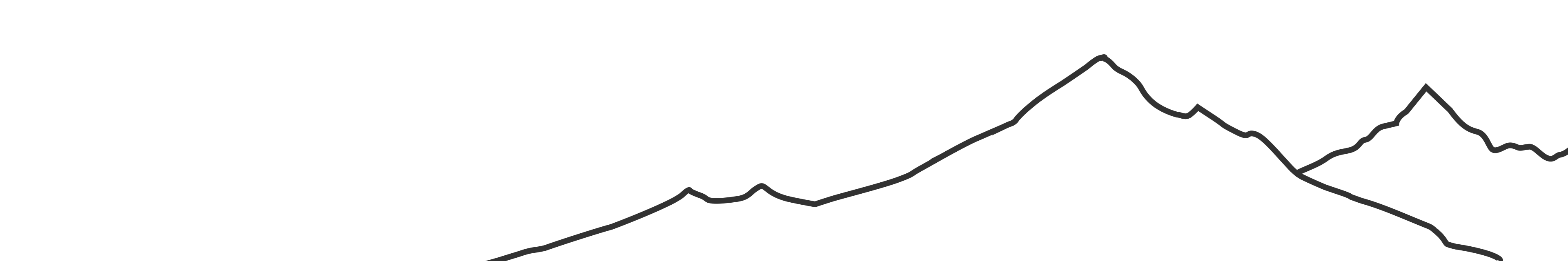









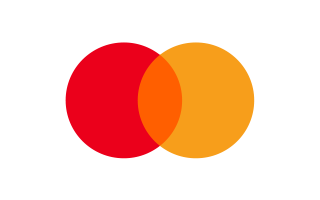
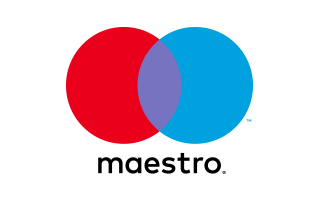

Play the game dumb ways to die where you must overcome some enjoyable obstacles in order to survive. Continue to manage your job effectively while relaxing.