/
problem-with-downloading-video-through-akaso-go-with-super-anti-shake-mode
problem with downloading video through "akaso go" with "Super anti-shake" mode
xj y Feb 02, 2021
Hello, I recently purchased a mini camera “ akaso keychain ”. After receiving the camera, I installed the latest Android app "akaso go". I successfully connected the camera to the app and can successfully shoot. When I tried to download the video I shot to the phone, the app provided two options: 1. Normal mode 2. Super anti-shake. According to the app’s instructions, super anti-shake is to process the video on the phone to enhance the video stability. I can always successfully use the "normal mode" to download the video, but I have never succeeded in the "super anti-shake" mode. Every time I choose this mode to download a video, it will definitely fail. I wonder if anyone knows how to solve this problem?
 Like
Like Save
Save Share
Share  Comment
Comment

Community Announcements





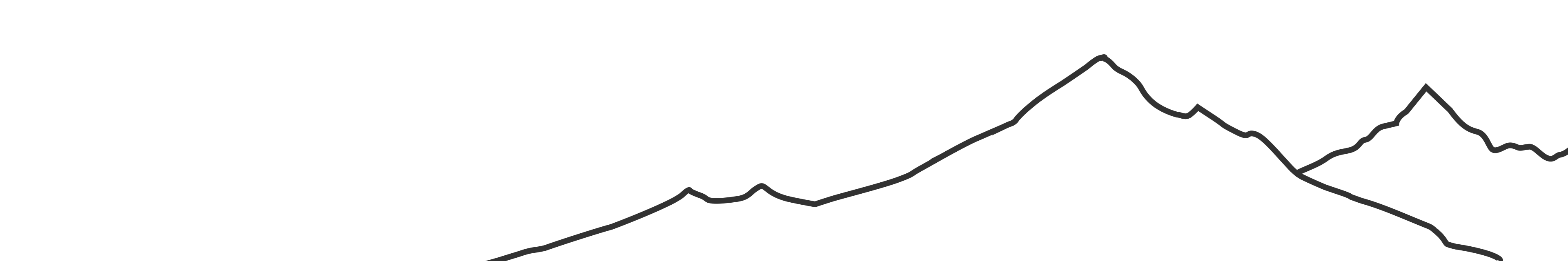









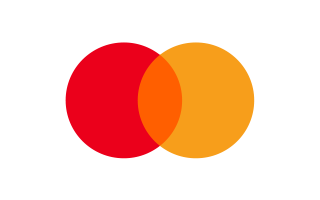
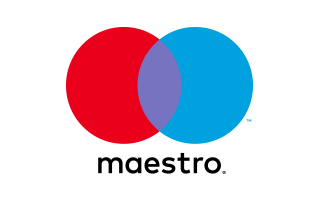

Make sure you have turned image stabilization on. And the image stabilization only works when you are taking videos at 1080P or lower. Also, try to uninstall and reinstall the app to see if the problem is gone.