Using the Brave 6 Pro as a webcam
Hey everyone,
Has anyone gotten the Brave 6 Pro to work as a webcam? When I connect to a pc via USB the option of "PC Camera" is displayed but when I choose the option I either get a message of "camera failed" or the camera shows in the availible camera list as "UVC Camera". When I select "UVC Camera" no video is displayed.
 Like
Like Save
Save Share
Share  Comment
CommentVerify that the camera is recognized as a webcam by your computer. To utilize your camera as a webcam, you might need to install drivers or eggy car software depending on the operating system on your computer.
I had the same issue with a Brave 4 2K camera. I ordered a 4K Video Interface from Amazon:
https://www.amazon.com/Green-Extreme-HDMI-Game-Capture/dp/B08P5BKLS7
I connected the Akaso camera to the interface input via an HDMI to mini-HDMI cable and installed the interfaces driver and any application I run, I point it at the Video interface driver and the Akaso video output appears on-screen in the application you want to use.
I even testified in a Federal Grand Jury trial online (during Covid) using this set-up with the WebX application (used by the court) and it functioned perfectly once WebX was properly configured abd tested.
This interface will also allow you to view and capture live video from PC games and many other applications.
I also have teh exact same problem. any solutions yet?
I also have the same problem,can anybody hear us?
I had the same problem. Changing the connecting cable resolved it (the original cable that came with the camera is maybe charging only).






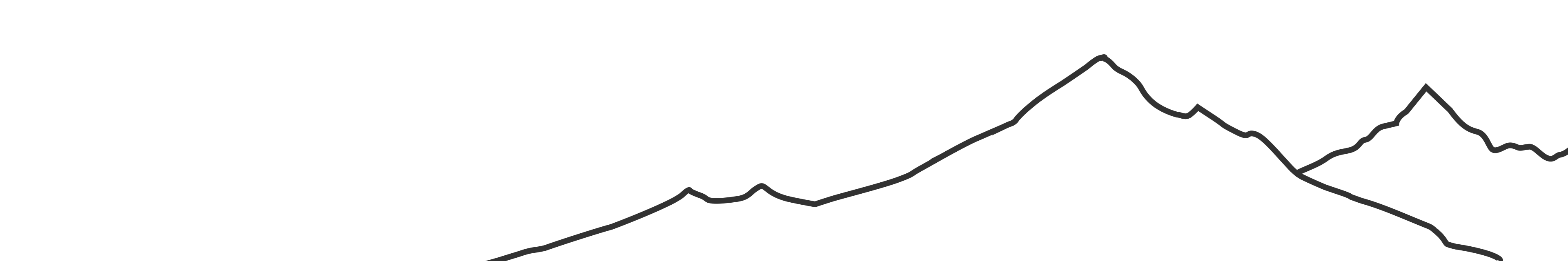









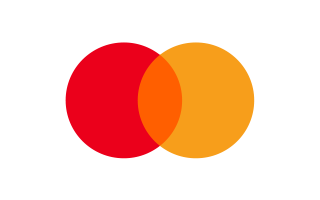
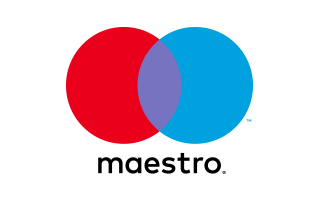

To use the Brave 6 Pro as a rainbow friends webcam, you would typically need to connect it to your computer through a USB cable or use a capture card that supports HDMI input.