Wi-Fi connection issue
Just got a V50 Elite - Able to turn on WiFi, IPhone Settings finds Wi-Fi, I entered the password and it appears to connect BUT with message, no internet connection.... Screen on Camera says Wi-Fi Connetion Ready! If I go to the App and select Connect is says to go to settings and connect Wi-Fi???? I can select Alblum, but don't see any content?
thanks.
 Like
Like Save
Save Share
Share  Comment
CommentHas anyone gotten any support or solutions for this? I am having the same issue and it makes the app worthless
I have the Brave 7LE and the same issue. I keep getting "Connected, no Internet". I turned off Mobile Data, as that is the advice on one Youtube video. But still nothing. It's very annoying. It this is a widespread problem - and it seems to be - Akaso should remove the claim that it has wi-fi connectability.
Have you had any luck? I've been working with their customer service and all they can provide are the same instructions on various websites, which doesn't work

To the best of my understanding your phone is connecting to the WiFi from the camera, so there will be no internet connection when you are connected to the camera. It's its little file share system via wifi.
The user manual states:
CONNECTING TO THE AKASO DV APP
The AKASO DV app lets you control your camera remotely using a smartphone ortablet. Features include full camera control, live preview, playback, download,sharing of content and setting camera.
1.Download AKASO DV app to your mobile device from the Apple App Store orGoogle Play.
2. Turn on camera, in Video or Photo Mode press and hold Wifi button for three seconds to turn on Wifi.
3. Turn on Wifi of your mobile device, connect to the Wifi SSID “AKASO_V50Elite”.4. Enter the password: 12345678905. Open the AKASO DV app.
I don't know if this really answers your question, since i think the real question you're asking is; How can I connect to the internet on my phone and also connect to the wifi on the Akaso V50 Elite at the same time. I think the answer to that is you can't. But maybe techsupport would be better able to help you out as the user manuals are not the best source for technical questions.
This service was designed with simplicity in mind, and it is also incredibly economical, regardless of the amount of coreball prints desired. Above importantly, it delivers a far greater degree of accuracy than other forms of fingerprinting methods.
I have the same issue and what I don't understand is why the connection is not through Bluetooth instead of wifi?






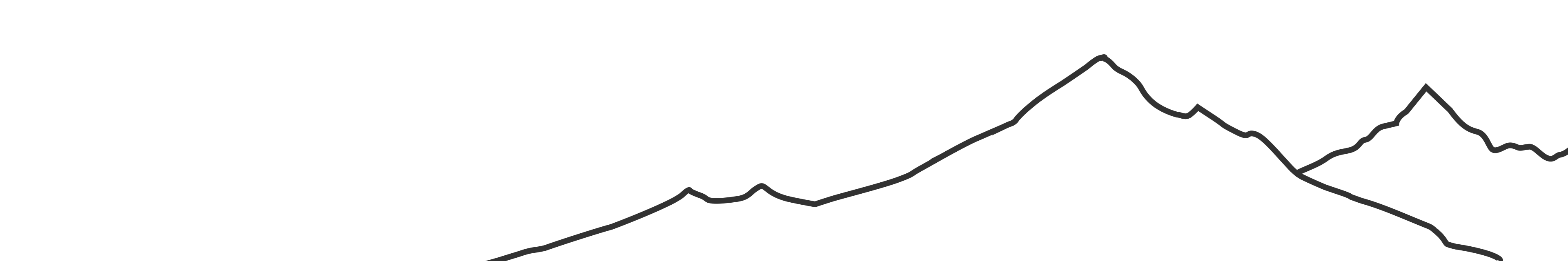









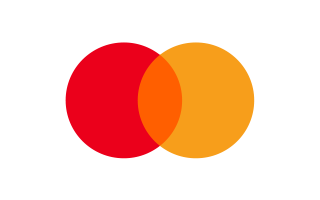
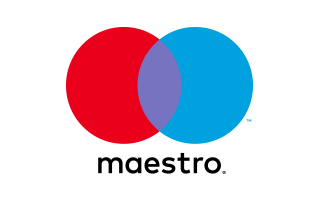

It sounds like you are experiencing issues with connecting your V50 Elite camera to your iPhone's Wi-Fi network. Here are a few steps that you can try to troubleshoot the problem:
Restart both your camera and iPhone: Sometimes a simple restart can resolve connectivity issues.
Forget the Wi-Fi network and reconnect: Go to your iPhone's Wi-Fi settings and forget the network that your camera is connected to. Then try to reconnect to the network again and enter the password.
Reset the camera's network settings: In your camera's settings, find the option to reset network settings. After doing so, try connecting to your iPhone's Wi-Fi network again. bluey