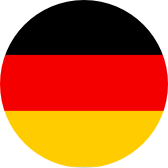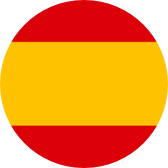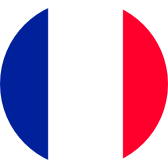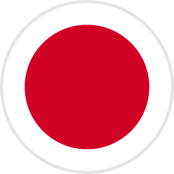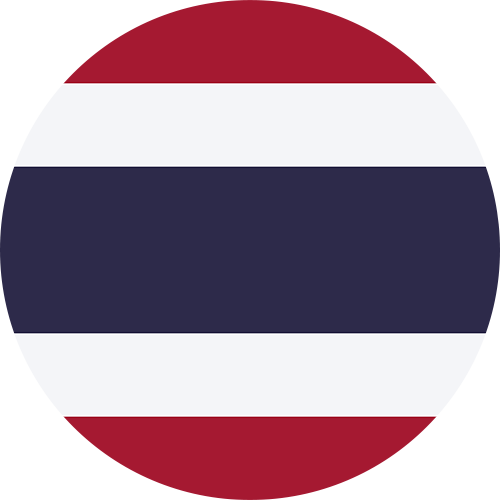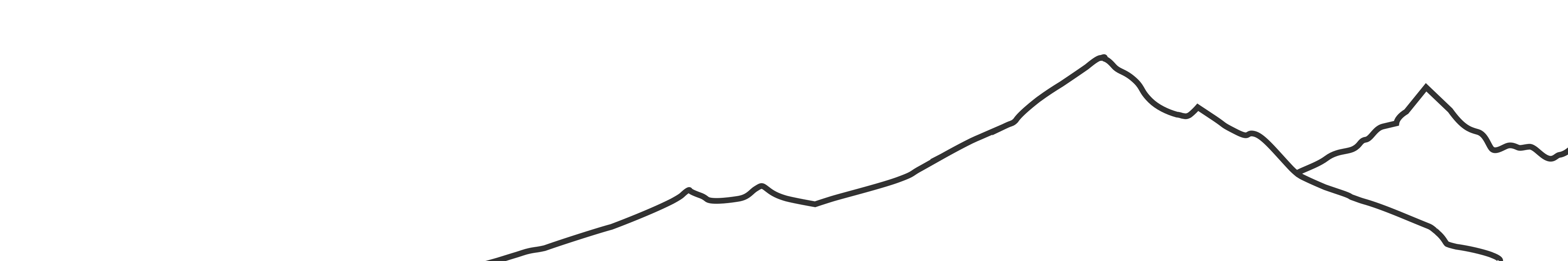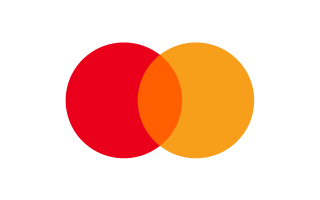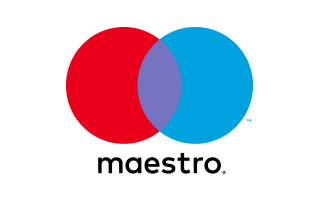Manuals
Choose the version of your QSG
- 19D
- 19D_V1.2
- 19D_V2.0
- anba
- V1.3
FAQs
What are the memory card requirements for this camera?
Please use brand name memory cards that meet these requirements: <br/>
• U3 rating<br/>
• Capacity up to 512GB<br/>
Note:<br/>
1. Please format the microSD card first in this camera before using it. To keep your microSD card in good condition, reformat it on a regular basis. Reformatting erases all of your content, so be sure to offload your photos and videos first.
How to format the SD card in the camera?
How do I connect the camera WiFi with the smartphone?
How to find the firmware version?
Does it support HDMI?
Is Brave 7 water resistant?
How to switch Between Front Screen and Touch Screen?
Video Tutorials
What does the Video Look Like Shot by Brave 7 Action Camera? (Polish)
What does the Video Look Like Shot by Brave 7 Action Camera? (Polish)
How to Use the AKASO GO APP to Download Videos from the Brave 7 ?
How to Use the AKASO GO APP to Edit/Download Videos from the Brave 7 Action Camera?
Brave 7 Action Camera Unboxing
Brave 7 Action Camera Unboxing
Still Need Help?
You can always contact us through live chat, scheduling a call, or requesting email support