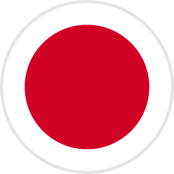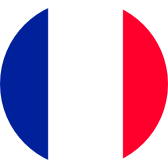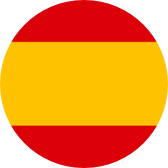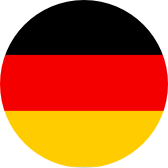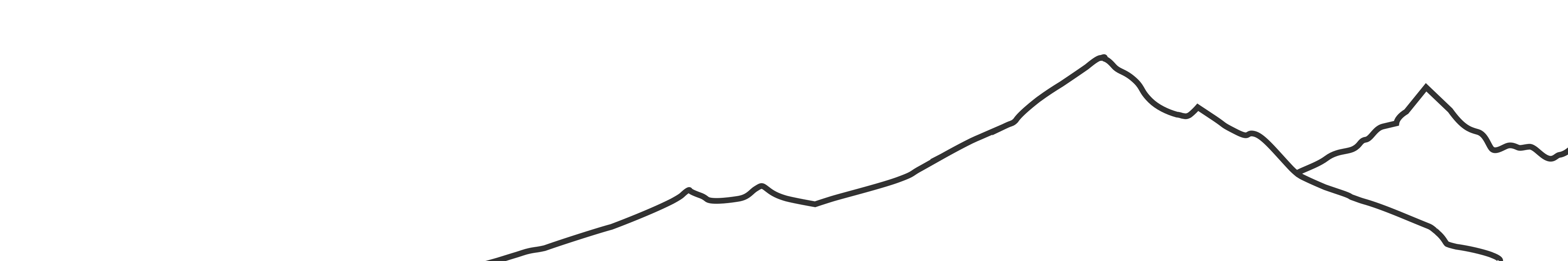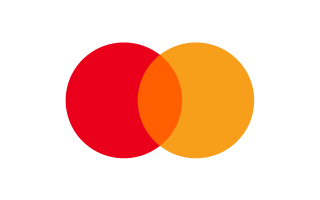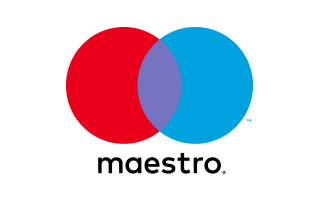Manuals
Choose the version of your camera
- V2.0
- V1.6
FAQs
What are the memory card requirements for this camera?
Please use brand name memory cards that meet these requirements:<br/>
• U3 rating<br/>
• Capacity up to 64GB, The bigger memory may affect the compatibility with the camera. <br/>
Note:<br/>
1. Please format the microSD card first in this camera before using it. To keep your microSD card in good condition, reformat it regularly. Reformatting erases all of your content, so be sure to offload your photos and videos first.<br/>
2. FAT32 format microSD card stops recording when the storage of each file is over 4GB and starts to record again on a new file.
How to format the SD card in the camera?
How do I connect the camera WiFi with the smartphone?
How to use as a Web CAM?
Why is there no sound when video is transferred to my Mac
I purchased a new SD card per your instructions and still am receiving an SD Card Speed with too Low error, let me format the SD card all the time.
How to find the firmware version?
Still Need Help?
You can always contact us through live chat, scheduling a call, or requesting email support