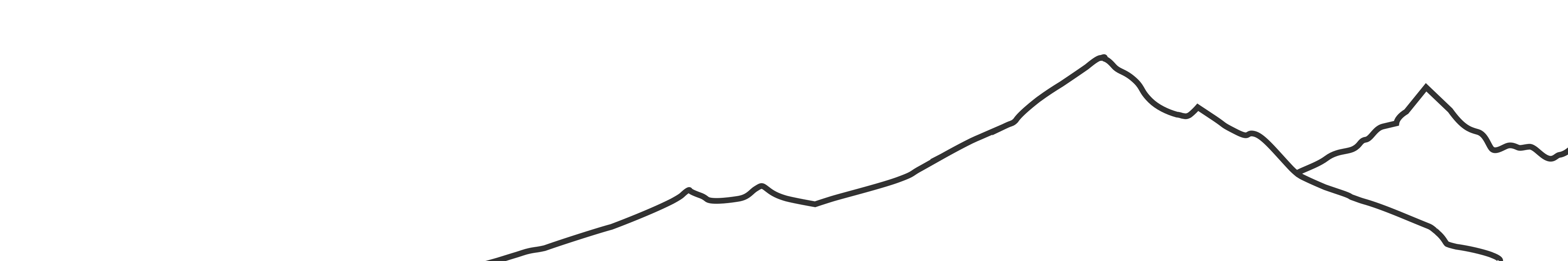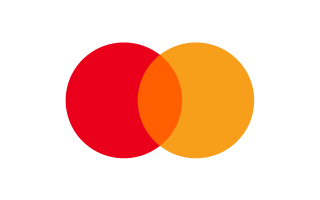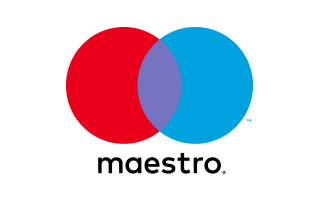Music is a key factor in creating an appealing video. Just imagine what it would be like to watch those viral Tiktok videos with the background music muting. Boring!
After capturing an amazing video with an AKASO action camera, you may want to enhance the video by adding some background music or sound effect. Here we will introduce 3 free apps that allow you to easily add royalty-free background music to your video right on your phone. They are easy and free to use. Have a try!
AKASO Go for Android & iPhone
AKASO Go app can not only be used for controlling the AKASO action camera from your phone but also provide a whole set of video editing tools, from the basic cutting & cropping features to the advanced editing such as sound effects, PIP effect.
The app is free and available on App Store(for iPhone) and Play Store(for Android). You can enjoy it as a free video editor even though you don’t own an AKASO action camera.

AKASO Go has hundreds of background music and sound effects that you can download and use. There is dance music, romantic piano music, guitar, upbeat and happy background music, music for children, etc. You can always find the right music for your videos.
Also, you can find different sound effects, such as sound effects for drinking water, telephone, dog barking, thunder, in the music library of AKASO Go.
To add music to your videos, just download AKASO Go on your phone. Open it and Tap Edit. Import the video you want to edit and tap the Music icon.
![]()
Choose Music or Multi Music, select a piece and listen if it is right for your video. If it is, tap OK then add the music to your video.

You can also choose Sound Effect to access many different funny sound effects.

AKASO Go also allows you to add your own music to the video if you have the music files on your phone.
Add Music to Video on iPhone
If you are using iPhone, you can also use iMovie, the free video editing app offered by Apple, to add music to your video.
iMovie has a bunch of built-in soundtracks and sound effects for you to choose from.
To access soundtracks on iMovie, open a project for editing your video, tap Add Media > Audio > Soundtracks to access the built-in soundtracks.

Tap a soundtrack to preview it. If it sounds right for your video, tap Add Audio, and iMovie will place the music at the beginning of your video.


You can volume up or down the music.
Add Music to Video on Instagram
Another free way to add music to a video is using Instagram. Here is how to do so.
 '
'
Open Instagram and tap the camera icon. Hold down the circle button to select a video from your gallery.
Tap the square smiley face sticker in the top right of your screen and choose the music sticker.
There is a list of music in three categories: Popular, Moods, and Genres.
Preview music and add the one that you like to your video.
The video will automatically play with the music. Or you can select a particular part of the song to add to the video.
Tap Done and save the video.