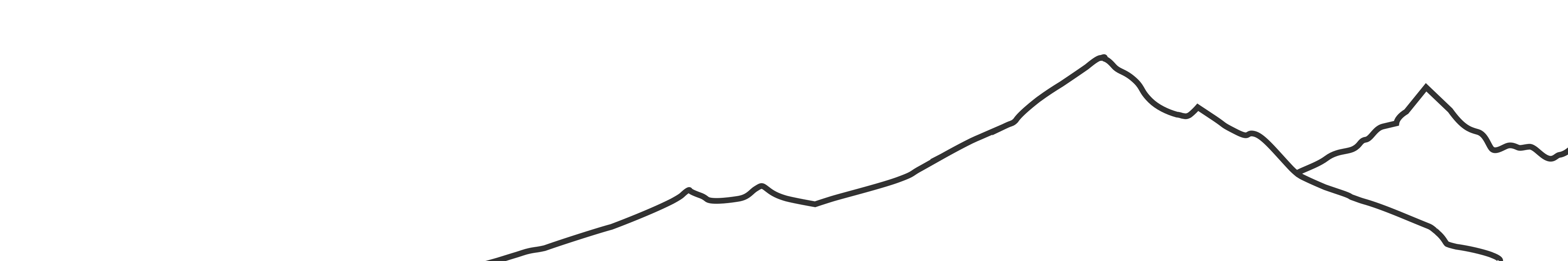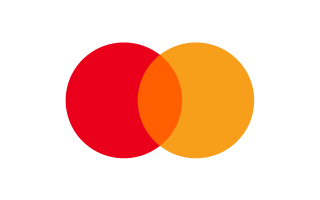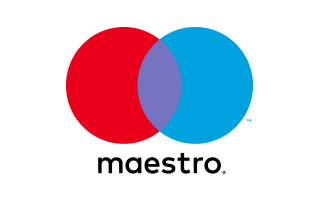After you have recorded a wonderful experience with your camera, the next thing you need is a great video editing app that enables you to improve the recorded video to a pro level before you share it to Instagram, Tiktok, Facebook, etc.
There are lots of totally free video editors that you can install on your Android phone for simple video editing, although some so-called ‘free' video editors only give you free trial version, which will automatically add a watermark to your edited videos.
Here we introduce 2 free video editing apps that won't give your watermark for Android users. These apps let you make video editings like trimming, cropping, merging, adding audio, adding text, and more for free.

Google Photos
Google Photos is a widely used photo app for Android users. You may have it on your phone, too, however, it might not be the first thing that comes to your mind when you need to edit a video. In fact, Google Photos provides a built-in video editor, which is completely free without watermark.
The video editor on Google Photos used to have very limited features. It can only be used for trimming, stabilizing, rotating, muting sound, and exporting still frames. Now as Google releases the new version of Google Photos to include an upgraded video editor, you can crop, change perspective, add filters, adjust brightness, contrast, saturation, warmth, and more.
To use the new Google Photos video editor, you need to have the latest Google Photos version 5.35 installed on your Android phone. Then open the app, go to Ablums > Videos, select a video and tap the Edit icon to begin editing.

AKASO Go
Released by AKASO to help its users to connect their action cameras to the phone, AKASO Go can not only be used by AKASO action camera owners but also everyone. It offers a versatile video editor that can benefit all users. You can free download AKASO Go from Google Play Store and make sure of a wide range of video editing tools without any cost. And no watermark or time limit on the edited videos.
Open AKASO Go, tap the Edit tab, and select a video from your Gallery, you can then access a full-featured set of video editing tools on AKASO Go.

Basic video editing
AKASO Go can trim, split, crop, combine, speed up or slow down videos. And it can also adjust basic video elements, such as Brightness, Contrast, Saturation, Sharpness, White Balance to brighten or darken a video. There are hundreds of filters you can apply to your videos.

Add text, sticker, doodle
In addition to the basic editing tools, AKASO Go also enables you to add text or stickers to make your videos more interesting. There are hundreds of built-in stickers that you can apply to your videos. You can even draw on your videos using its Doddle feature.

Add music to videos
On AKASO Go, you can adjust the volume or mute the audio on your video. You can also add music to the videos from the built-in music library provided by AKASO or from your phone storage. Hundreds of sound effects, such as water-dropping, telephone, rain, thunder, wind, are also accessible for free.

Add animation, background, and more
Other advanced video editing tools, such as adding animation, blur some parts of a video, create a picture-in-picture effect, adding a cover photo are also available on AKASO Go.

After you have done editing the video, you can export and save the video without watermark. The video editor is very easy to use and completely free. Download it to have a try.